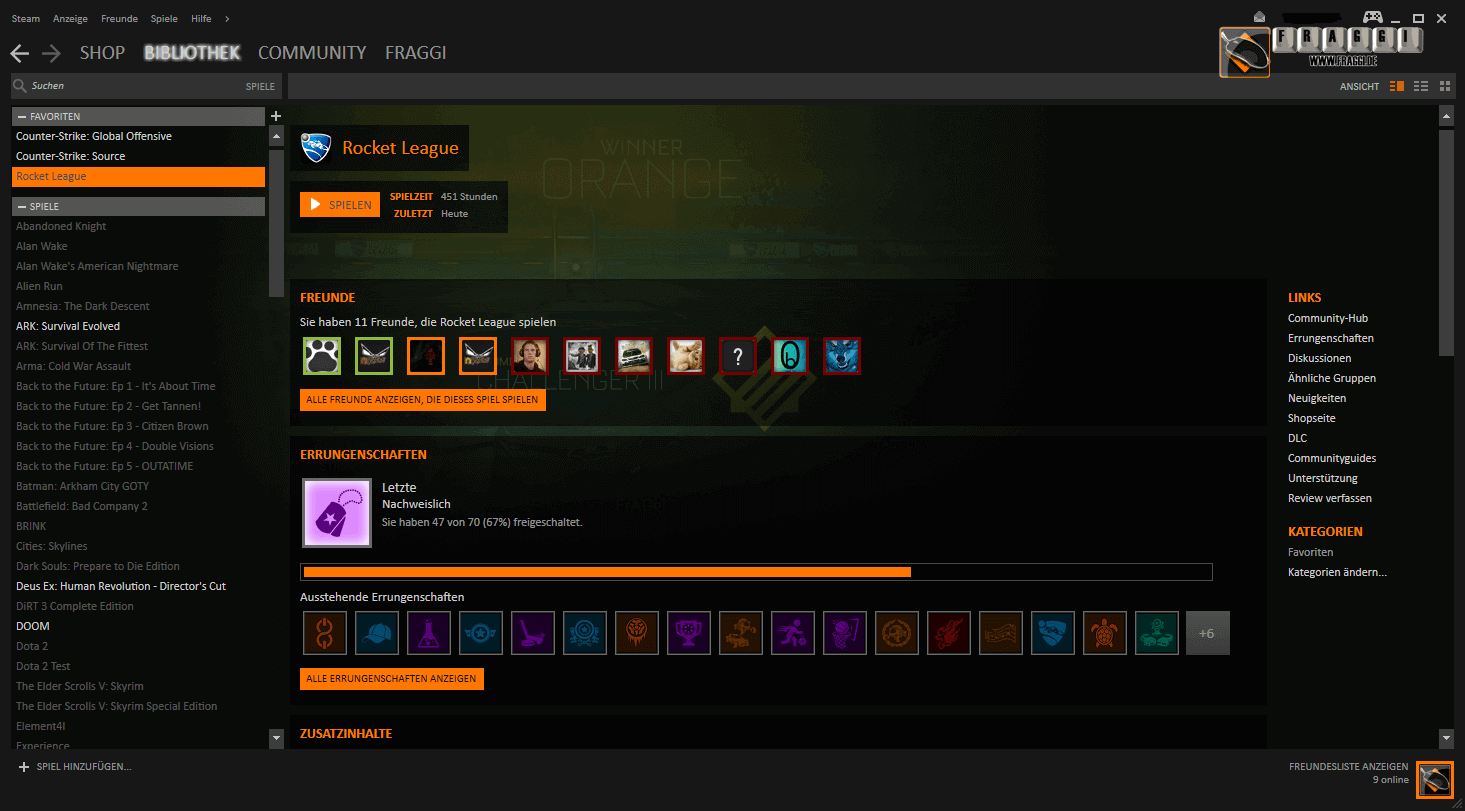Heute gab es ein neues Steam Client Update. Die vollständige Liste aller Änderungen und Neuerungen des Updates findet ihr nachfolgend.
A new Steam client has been released and will be automatically downloaded.
Games to Play Together
- You can now add Friends as a filter under Advanced Filtering in your Library. It will show games you have in common.
- Right-click on any user in Chat or your Friends List to Find Games to Play Together and it will auto-populate your filter while also applying the Multiplayer tag.
- Right-click a Group Chat header to do the same with smaller group chats or voice channels (8 members or less)
General
- In-game purchases on Mac and Linux will now use the updated purchase approval dialog
- Reduced network usage at startup
- Fixed issue causing games which are currently updating to not change to playable when going into Offline Mode unless Steam is restarted
- Fixed link to downloads page not appearing at client startup if no downloads are ongoing
- Fixed input of characters using AltGr on Windows in the Steam Login dialog and Steam Chat and web browsers in the Steam Overlay
- Fixed community broadcast pop-out and closing of the mini-player view
- Fixed client update dialog sometimes failing to display update notes
- Updated embedded Chromium build in Steam to 85.0.4183.121
Remote Play
- Greatly improved capture performance in Vulkan games
- Fixed Remote Play launch hanging when the remote game had a cloud sync pending
- Fixed black screen when streaming to a Linux computer
Steam Input
- Steam no longer ignores PS4 controllers when DS4Windows is running, allowing DS4Windows to remap them normally
- Added support for the Hori Fighting Stick α
- Added support for Kinvoca Joy-Cons controllers
- Default the names of generic gamepads to the device name reported over USB
- Fixed not being able to press the mic button on PS5 controllers
- Fixed displaying the name of Nintendo Online NES controllers
- Fix an issue where Switch controllers could show up w/ a duplicate device
- Fixed issues w/ Alt-Tabbing via Guide Button Chords
- Added experimental support for PS3 controllers on macOS
- Bring various bug fixes from the Steam Deck beta branch to fix those while streaming from the Desktop client
- FlickStick Upgrade (inherited from CS:GO)
- New angle snapping options for initial Flick-Turns (None, 180, 90, 60, 45, Forward Deadzone Angle).
- Tunable Forward Deadzone Angle.
- Rapid consecutive Flick-Turns will be fully respected (the previous Flick-Turn was interrupted in the last version)
- Flick-Turn Duration becomes a tunable smoothing factor (low pass filter), instead of a fixed duration. The time to complete a turn is relative to the size of the angle being turned.
- Flick-Turn is smoothed based on how far the stick is thrown past the inner deadzone, for a less „surprising“ Flick-Turn threshold.
- Sensitivity Setting becomes „Pixels Per Revolution“ (This setting was previously pixels per half revolution).
- Sweep rotation sensitivity and smoothing can be tuned independent of Flick-Turn.
- More gradual rotation when stick is partially-thrown
Steam Overlay
- Fixed web browser crash when loading certain blank URLs
macOS
- Fixed incorrect placement of „Restore Window“ button when client window is maximized
Linux
- Fix entering characters in Steam Overlay that use an AltGr key sequence